A deviantART forum is dA's own coded forum. Yep, a forum/community board that you can find elsewhere on the internet but functions a bit differently from the other forums out there, like the phpbb3 forums for example. Whether you are a new deviant or someone who has been on this site from months to years, the forum might be new and a daunting place for you. You might have heard rumors of users being torn alive!
This guide will hopefully help you providing some core ideas and rules and notes on how to go around using deviantART forums. This will link to various FAQs on the site, links and articles by other deviants out there and give some tips to get you started on being active on this aspect of the site. It might be too much reading for one sitting, so bookmark/fave it for future references if you wish. While it might look hard to navigate or interact, using forums take some basic knowledge will hopefully not give you a faulty start.
Each of the sections have been divided into several categories for ease of reading and use. Try using the Find tool, Ctrl+F or Cmd+F to see if something that you seek is here or not. Or simply ask a question below!
Know Your FAQs
FAQ #801: Are there any rules for the Forums?
Aka, the big Forum Rule Boss. In short, yes. There are core rules binding the whole forum to the deviantART Terms of Service and Etiquette Policy.
Each section of the above FAQ is reinforced by the staff and Community Volunteers (CV) moderating the forums and your response/interaction/threads are likely to be moderated depending on the case you are in.
- I need Help with deviantART
So what do you do? Every Forum section has at the top sticky notices. They are always at the top. Unless you fly straight to create a thread, you still have to look at this to get to know the rules that bind each forum section. If you want deviantART Related help, the forums are not there for that. All of the sticky notes will show Where to get help on deviantART?. Use it, bookmark it, take it to your heart. Anything that belongs there that is about deviantART does not belong in any of the forum categories and you should follow the specific directions provided.
To find out about relevant issues and help with deviantART: Search through the deviantART faq. Type in a keyword or browse through with the help of the links on the left pane.
Search through the deviantART faq. Type in a keyword or browse through with the help of the links on the left pane. If you are a new user, check out the welcome tour page.
If you are a new user, check out the welcome tour page. To request live help from one of the available Community Volunteers (if present), you can get live help from the #help channel in chat. Or you can contact help with any inquiries.
To request live help from one of the available Community Volunteers (if present), you can get live help from the #help channel in chat. Or you can contact help with any inquiries.
For reporting threads: If you find any threads that you find are inappropriate and doesn't follow the general forum rules in FAQ#801, report it to help as a Chatroom and Forum Inquiry or notify a Community Volunteer in the #help channel.
If you find any threads that you find are inappropriate and doesn't follow the general forum rules in FAQ#801, report it to help as a Chatroom and Forum Inquiry or notify a Community Volunteer in the #help channel.
If you want to lock/move your own thread, you can do so by notifying a Community Volunteer. deviantART has recently enabled locking of your own thread, so you can do so yourself as well for your own threads: FAQ #709: Can I close or delete my forum thread?
For bugs/glitches: Check the deviantART Status Page to see if any of them has already been brought to notice or not. If it has, no further reporting is required as it is being worked on. You can also check that in #help channel.
Check the deviantART Status Page to see if any of them has already been brought to notice or not. If it has, no further reporting is required as it is being worked on. You can also check that in #help channel. If you are a Beta-Tester experiencing a bug with beta features, contact :devdevBug:. If you are unsure if it's a beta related bug or not, turn of your beta-testing from the Settings Page in the drop down of your profile.
If you are a Beta-Tester experiencing a bug with beta features, contact :devdevBug:. If you are unsure if it's a beta related bug or not, turn of your beta-testing from the Settings Page in the drop down of your profile.
FAQ #4: Which options can I control under the Edit Settings page? Then those that are not listed, contact help.
Then those that are not listed, contact help.
Spammers, Abuse Reports, Theft, Bullying, etc: Any of those threads are immediately closed down when noticed. Do not think of raising your army to attack/harass anyone by posting a thread in the forums. Most often, you would be the laughing stock and feel the wrath of forum users yourself.
Any of those threads are immediately closed down when noticed. Do not think of raising your army to attack/harass anyone by posting a thread in the forums. Most often, you would be the laughing stock and feel the wrath of forum users yourself.
FAQ #155: How do I report a deviation which I think breaks the rules?For Spam content, submit a Spammer Report to help.
FAQ #263: What is "spamming"?
If you are the one spamming, here's your chance to not do it!
FAQ #155: How do I report a deviation which I think breaks the rules?Report any abusive behavior, COPPA violations directly to help under their correct categories.
FAQ #155: How do I report a deviation which I think breaks the rules?For deviations that violate policy, FAQ #155: How do I report a deviation which I think breaks the rules?. The Forum is not your evening tea party gathering to raise pitchforks. Read what violates the policy, what is considered stolen, what is "pornography", etc from the FAQs available.
FAQ #155: How do I report a deviation which I think breaks the rules?For Print, deviantART Gear related questions, check faq to see if there is any information available or not, and contact help.
Know your Environment: Rambo Edition
This is going to be your Survival Skills 101. Everything is interrelated. The information is already out there (Spoiler alert yes!). Even by reading the first few steps of this article, you have taken some basic steps to knowing your surroundings which will lead to less humiliation, inflammation of the ego, and having a charming interaction in the forums.
- Know your FAQs:
Check!
- Know your Chats/Forums Community Volunteers
You can find a list of Community Volunteers for both galleries and chats/forums in communityrelations group.
A list of them all and any openings that you might be interested in can be foundHere
.
Knowing at least one or two from the Chats and in this case Forum CVs -whom you will be seeing frequenctly- will help you in quickly noting to them anything regarding any of the following above to move/lock/report anything or asking any questions.
- The Lurking Game
 When you lurk the forums, or a particular forum section of your choice, you will know what is acceptable and what isn't. You will meet all sorts of people in the forum. Diving blindly will likely result in meeting people that somehow 'ticked' you off. This will result in hurt egos, drama (dArama), call out threads, journals, you having a magical "Thin Skin" notice hovering on top of you, and the use of unnecessary Block Tool.
When you lurk the forums, or a particular forum section of your choice, you will know what is acceptable and what isn't. You will meet all sorts of people in the forum. Diving blindly will likely result in meeting people that somehow 'ticked' you off. This will result in hurt egos, drama (dArama), call out threads, journals, you having a magical "Thin Skin" notice hovering on top of you, and the use of unnecessary Block Tool.
These all can be avoided if you lurk the forums. You will be surprised to know, the people you thought were bullies/trolls/flaming you are likely pointing out some crucial thing you missed while on the forum. Just in their different savory ways. That's why the FAQs, the sticky notes at the top and lurking will help you. You will soon start to admire these people and have decent conversations with them. All because you decided to be a new chameleon in the open desert (You are not lucky like Rango most likely).
You will be surprised to know, the people you thought were bullies/trolls/flaming you are likely pointing out some crucial thing you missed while on the forum. Just in their different savory ways. That's why the FAQs, the sticky notes at the top and lurking will help you. You will soon start to admire these people and have decent conversations with them. All because you decided to be a new chameleon in the open desert (You are not lucky like Rango most likely).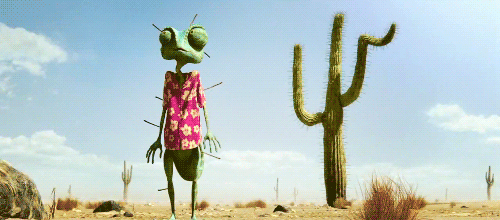
 Don't fall into the Block tool conundrum. You will have fewer contacts with people because someone's different view point felt stabbing you. This is a open discussion board for users. You are likely to counter various opinions out there. By all means, if someone is harassing you, bullying you (check the FAQs or contact help regarding those), use block. But remember, just because someone did not pat you in the back for your "M! BOIFRND l`3f7 m3! I GET no money because I spent the last of it on a bag" does not mean they are out to get you. Are you being referred to personally as a bad/etc etc person? Most likely not. Is your actions being judged? Yes. Know the difference. Just because someone is saying what you are doing is wrong (or in other words, "Grow Up") does not mean you have to kill yourself moping on it. It will take some used to it, but being mature about interactions will help.
Don't fall into the Block tool conundrum. You will have fewer contacts with people because someone's different view point felt stabbing you. This is a open discussion board for users. You are likely to counter various opinions out there. By all means, if someone is harassing you, bullying you (check the FAQs or contact help regarding those), use block. But remember, just because someone did not pat you in the back for your "M! BOIFRND l`3f7 m3! I GET no money because I spent the last of it on a bag" does not mean they are out to get you. Are you being referred to personally as a bad/etc etc person? Most likely not. Is your actions being judged? Yes. Know the difference. Just because someone is saying what you are doing is wrong (or in other words, "Grow Up") does not mean you have to kill yourself moping on it. It will take some used to it, but being mature about interactions will help.  Don't fall for the "Forum Users to Block" list that you might suddenly come across. They are to be blunt useless and idiotic the same way as falling for "Send this comment to everyone or you will not get love and DIE ALONE" goes. You do not know what resulted in someone making such list (which could be for trivial things because somehow they were offended and would like you to follow suit on their path. It will likely result in everyone realizing you easily fall for petty assumptions without even interacting with a person you pre-blocked (who might not even interact with you or don't even know you) and that you could have had valuable interaction with them. Remember how lemons are used in various dishes even though they are sour? Yea... Be open and it will result in less 'butthurt' and miscommunication.
Don't fall for the "Forum Users to Block" list that you might suddenly come across. They are to be blunt useless and idiotic the same way as falling for "Send this comment to everyone or you will not get love and DIE ALONE" goes. You do not know what resulted in someone making such list (which could be for trivial things because somehow they were offended and would like you to follow suit on their path. It will likely result in everyone realizing you easily fall for petty assumptions without even interacting with a person you pre-blocked (who might not even interact with you or don't even know you) and that you could have had valuable interaction with them. Remember how lemons are used in various dishes even though they are sour? Yea... Be open and it will result in less 'butthurt' and miscommunication.
You will see any who you somehow blocked because they were in this "list" or any you visit in the forum, notice how they type. Treat your communication as you would with any colleague or discussion in your class (or paper review). By all means, have fun! But know, there's a difference between continuing mobile chat speak and legible writing is one flame/blunt comment away.
If you have a typo in anything, you reply to your comment/reply. It is commendable and fine.
FAQ #41: What do the "Parent", "Top" and "Reply" links under comments mean?
- Specific Forum Etiquette and Sticky Notices
I can't stress enough how important it is to adhere to each of the specific forum category rules and etiquette. Read through the Sticky Notices at the top. They are there for a reason. For you to adhere to them. Yes, you might cringe a little that you have to read something before posting anything, but know that other will also read what you are posting about, and not adhering to those rules and things set in the etiquette sticky notices will not often give you a fruitful result. It helps both side of the parties to interact smoothly in this way.
- Comments/Replies/Image sharing
FAQ #41: What do the "Parent", "Top" and "Reply" links under comments mean?
Most often as a newcomer on the forums, you will feel like deviantART Forums work like other community boards you might have come across on the net which use a different way to comment/reply (the phpbb3 forums and all that) where you comment to everything separately (whether you [Quote] someone's post or respond alone). deviantART communication system is made so that you can directly reply to someone. Use the Reply button to respond to someone (whether they responded to you personally (or not) or you happen to find it directed at someone. This will result in them getting the message in their message centre, the same way you got it.
FAQ #41: What do the "Parent", "Top" and "Reply" links under comments mean?
You can also refer to another comment/reply made by you or someone and copy pasting the link.
FAQ #511: How do I post thumbnails of my art on the Chat Network or Forums?
Each form categories (specifically the Thumbshare and Art categories) allow the posting of deviations. You can certainly copy paste your deviation link, but it's easier and more direct to use the thumbcode. This will result in anyone responding to you to see it directly and comment rather than having to waste time to click it to see what it is or ignoring your want to get a feedback on an image because you didn't follow their note on this.
Forum links
Each forum category has subcategories and each then have forum threads that you are responding you (like Forums > deviantART > Deviants). You can find them easily from the top under the thread title and you can directly go to see other categories or threads.
From the above image, you will also see, the middle column shows who is the creator of the thread (date) and on the third column the number of replies in the thread, and the last person who replied in the thread and date in the fourth column.
- Forum categories
See below
Forum Categories
Whether you have joined deviantART recently or have been here for years and uploading your works, you have already found a way to do so and follow the steps. The same can be (or rather should be) done when you want to post in the forum. deviantART forum is divided into several categories to make accessing particular threads or sections easier. Remember, there's it's a long page, and there's likely a scrollbar to your right hand side of your page. Scroll through them to get to the right section to post your thread. Your question regarding a particular artwork or discussion related to art does not go in the top most section in the Deviants section (have an educated guess at this point on where it should go!)
As you scroll through the forum, you will see different categories for different topics where certain threads would go. When you find your desired forum category, read through the Sticky Threads at the top to see individual rules that pertain to the sections. At the bottom, you will find a box to create your thread.
For a summary, check out 3wyl's article on projecteducate (which you should watch) about this: PE: Forum Overview.
But still, let's go through each of them!
Let's also use 3wyl's awesome bullet system to categorize them in another way:
- deviantART
 Deviants This is for any topics that does not include in any of the other categories. However, this also does not include threads that are not allowed by FAQ#801. Note: Don't forget to read the sticky thread at the top! 1. This is not for Role playing (RP).
Deviants This is for any topics that does not include in any of the other categories. However, this also does not include threads that are not allowed by FAQ#801. Note: Don't forget to read the sticky thread at the top! 1. This is not for Role playing (RP).  Suggestions This is for suggesting ideas and proposing new features or improving old ones on deviantART. Any bugs or wrong advertisements you face should be reported to :devdevbug: or to help as mentioned above as well as in the Sticky Thread in there. For deviantART gallery categorie suggestions, include them in the sticky thread, Gallery/Browsing Category Suggestions. For improvements to deviantART Forums, include them in the sticky thread, How could Forums be improved? Some notes of importance: 1. The Suggestions forum is not a dumping site for ideas or for only approvals/claps/"pat backs" for your suggestions. So don't hulk out because someone gave a different idea or opposing viewpoint to your idea or simply said "no". This will mean the more open you are, the less likely it will result in insignificant fuss and use of the block tool due to misconception or not being mature to see another point of view. 2. While you may have "the best and awesome idea ever", understand that there is a chance your suggestion might have already been suggested previously and staff are aware of this. It will help a lot if you use the search system (which is a bit dodgy) above to find if there are already ongoing threads regarding your suggestion or not (or scroll below to find another duplicate of yours) or past ones regarding a suggestion. This will reduce the amount of duplicate threads in the forum (one active thread per forum). Also, there could be far more compounding and important reasons on the other side of the viewpoint on why your suggestion might not be something that will happen or is disadvantageous. The lack of solid points on your side does not mean everyone is 'attacking you personally'. 3. For some suggestions (which you will find soon enough when suggesting or browsing previous threads), regardless of how many times you suggest, or do petitions, it may not come into action at that point in time or at all. This can be for various reasons from the feature being already in place and therfore was found unnecessary or broke some rules or privacy concerns, legal matters (music submission on dA even though it's art!), to spreading finance and staff too thin to provide a feature. This is not an ideal world and other factors come into play heavily for some situations. 4. A sign of hope: Just because you find there are several opposing view points to your specific suggestion, does not mean it will not ever be introduced or updated. The staff are constantly checking the suggestions and might be able to do it in a different method altogether bypassing any problems your initial idea had!
Suggestions This is for suggesting ideas and proposing new features or improving old ones on deviantART. Any bugs or wrong advertisements you face should be reported to :devdevbug: or to help as mentioned above as well as in the Sticky Thread in there. For deviantART gallery categorie suggestions, include them in the sticky thread, Gallery/Browsing Category Suggestions. For improvements to deviantART Forums, include them in the sticky thread, How could Forums be improved? Some notes of importance: 1. The Suggestions forum is not a dumping site for ideas or for only approvals/claps/"pat backs" for your suggestions. So don't hulk out because someone gave a different idea or opposing viewpoint to your idea or simply said "no". This will mean the more open you are, the less likely it will result in insignificant fuss and use of the block tool due to misconception or not being mature to see another point of view. 2. While you may have "the best and awesome idea ever", understand that there is a chance your suggestion might have already been suggested previously and staff are aware of this. It will help a lot if you use the search system (which is a bit dodgy) above to find if there are already ongoing threads regarding your suggestion or not (or scroll below to find another duplicate of yours) or past ones regarding a suggestion. This will reduce the amount of duplicate threads in the forum (one active thread per forum). Also, there could be far more compounding and important reasons on the other side of the viewpoint on why your suggestion might not be something that will happen or is disadvantageous. The lack of solid points on your side does not mean everyone is 'attacking you personally'. 3. For some suggestions (which you will find soon enough when suggesting or browsing previous threads), regardless of how many times you suggest, or do petitions, it may not come into action at that point in time or at all. This can be for various reasons from the feature being already in place and therfore was found unnecessary or broke some rules or privacy concerns, legal matters (music submission on dA even though it's art!), to spreading finance and staff too thin to provide a feature. This is not an ideal world and other factors come into play heavily for some situations. 4. A sign of hope: Just because you find there are several opposing view points to your specific suggestion, does not mean it will not ever be introduced or updated. The staff are constantly checking the suggestions and might be able to do it in a different method altogether bypassing any problems your initial idea had!  Welcome Centre Welcome to deviantART.com! Introduce yourself here, make new friends and have fun!
Welcome Centre Welcome to deviantART.com! Introduce yourself here, make new friends and have fun!- Senior Members
 Senior Members Forum only available for Senior members. FAQ #106: What are the symbol next to each deviant's username? FAQ #29: How do I become a Senior Member? PE: Want to be a Senior or CV? from projecteducate by cinyu
Senior Members Forum only available for Senior members. FAQ #106: What are the symbol next to each deviant's username? FAQ #29: How do I become a Senior Member? PE: Want to be a Senior or CV? from projecteducate by cinyu - Premium Members
 Premium Members Official forum for Premium members only. Note: Read the Sticky Thread. 1. This is not for suggesting premium features, for premium (beta) bug features, etc. They belong in the Suggestions forum and :devdevbug: and/or help respectively. 2. This is not for promoting your works, receiving feedback, or promoting contests/projects/commissions/requests or groups (regular or super groups). FAQ #106: What are the symbol next to each deviant's username? FAQ #28: What are the benefits of becoming a Core Member? FAQ #148: What methods of payment are accepted for purchasing DeviantArt Core Membership Packages?
Premium Members Official forum for Premium members only. Note: Read the Sticky Thread. 1. This is not for suggesting premium features, for premium (beta) bug features, etc. They belong in the Suggestions forum and :devdevbug: and/or help respectively. 2. This is not for promoting your works, receiving feedback, or promoting contests/projects/commissions/requests or groups (regular or super groups). FAQ #106: What are the symbol next to each deviant's username? FAQ #28: What are the benefits of becoming a Core Member? FAQ #148: What methods of payment are accepted for purchasing DeviantArt Core Membership Packages?  Premium Thumbshare Available only for Premium Members. Note: 1. This is for sharing your artwork, giving/receiving feedback on your artwork. FAQ #511: How do I post thumbnails of my art on the Chat Network or Forums? 2. This is not for boosting your pageviews and will be locked. However "you can make comment/fav/watch for comment/fav/watch threads". 3. This is not for suggesting or promising Daily Deviations (conditional/for prize or not). FAQ #18: Who selects Daily Deviations and how are they chosen?
Premium Thumbshare Available only for Premium Members. Note: 1. This is for sharing your artwork, giving/receiving feedback on your artwork. FAQ #511: How do I post thumbnails of my art on the Chat Network or Forums? 2. This is not for boosting your pageviews and will be locked. However "you can make comment/fav/watch for comment/fav/watch threads". 3. This is not for suggesting or promising Daily Deviations (conditional/for prize or not). FAQ #18: Who selects Daily Deviations and how are they chosen? - Community
 deviantMEETs Meet up with deviants offline/in real life. Arrange devmeets, post notices about upcoming devmeets, etc. Note: 1. This is not a dating meetup section. 2. To find region based groups which might be holding devmeets, or arranging a meet through them, search for them through :devgroups:.
deviantMEETs Meet up with deviants offline/in real life. Arrange devmeets, post notices about upcoming devmeets, etc. Note: 1. This is not a dating meetup section. 2. To find region based groups which might be holding devmeets, or arranging a meet through them, search for them through :devgroups:.  Politics Politics related discussions. Notes and Tips: 1. Lurking before posting is encouraged! 2. Petitions belong in your journal as much as we want to change laws for a specific reason. 3. FAQ #12: DeviantArt doesn't allow 'Hate Art', 'Hate Speech' or 'Hate Propaganda', what is this?
Politics Politics related discussions. Notes and Tips: 1. Lurking before posting is encouraged! 2. Petitions belong in your journal as much as we want to change laws for a specific reason. 3. FAQ #12: DeviantArt doesn't allow 'Hate Art', 'Hate Speech' or 'Hate Propaganda', what is this?  Philosophy and Religion For religious and philosophical discussions. Notes and Tips: 1. Read the sticky notice. 2. Lurking is encouraged! 3. FAQ #12: DeviantArt doesn't allow 'Hate Art', 'Hate Speech' or 'Hate Propaganda', what is this?
Philosophy and Religion For religious and philosophical discussions. Notes and Tips: 1. Read the sticky notice. 2. Lurking is encouraged! 3. FAQ #12: DeviantArt doesn't allow 'Hate Art', 'Hate Speech' or 'Hate Propaganda', what is this?  Projects For personal/community projects, art trades, personal contests, etc. Note: Read the Sticky Thread! 1. This is only for unpaid commissions which involve deviantART points, Premium Memberships, deviantART GEART rather than money. 2. This is for point commissions, free requests, personal projects, community projects, onsite giveaways. 3. This can also be used for getting ideas for drawing, etc (personal projects). 4. This is not for promoting your business, offsite links to websites, kickstarter projects, etc. 5. Paid serious job offers and services go to Job Offers and Job Services section respectively.
Projects For personal/community projects, art trades, personal contests, etc. Note: Read the Sticky Thread! 1. This is only for unpaid commissions which involve deviantART points, Premium Memberships, deviantART GEART rather than money. 2. This is for point commissions, free requests, personal projects, community projects, onsite giveaways. 3. This can also be used for getting ideas for drawing, etc (personal projects). 4. This is not for promoting your business, offsite links to websites, kickstarter projects, etc. 5. Paid serious job offers and services go to Job Offers and Job Services section respectively.  Help with Life For serious advice for real life issues. Note: Read the Sticky Threads 1. This is not for self diagnosing your or someone's health problems. Please seek appropriate medical services. 2. If you are not seeking advice, use the appropriate sections linked in the Sticky Thread. 3. This is not for intense sexual matters. FAQ #506: Does DeviantArt allow sexual discussions in comments, chatrooms or the forums? 4. For financial concerns, you can ask for help with how to increase funding for advice. Post for donations of Job services in the Job Services Forum
Help with Life For serious advice for real life issues. Note: Read the Sticky Threads 1. This is not for self diagnosing your or someone's health problems. Please seek appropriate medical services. 2. If you are not seeking advice, use the appropriate sections linked in the Sticky Thread. 3. This is not for intense sexual matters. FAQ #506: Does DeviantArt allow sexual discussions in comments, chatrooms or the forums? 4. For financial concerns, you can ask for help with how to increase funding for advice. Post for donations of Job services in the Job Services Forum  Complaints Complain! Note: Read the sticky thread! 1. Lurking is recommended. Very strongly recommended. 2. Do not expect things to change by your complaints. 3. Do not expect hugs or pat on the backs for your complaint. 4. If you are new on the site, or even forums, lurking is again strongly recommended. Know how everyone interacts. Remember: While the block tool can be your friend, being mature enough to not block everyone left-right-centre also helps. In that case, the complaints forum might not be something to your taste. 5. Have some salt and lemon ready. And antibiotics.
Complaints Complain! Note: Read the sticky thread! 1. Lurking is recommended. Very strongly recommended. 2. Do not expect things to change by your complaints. 3. Do not expect hugs or pat on the backs for your complaint. 4. If you are new on the site, or even forums, lurking is again strongly recommended. Know how everyone interacts. Remember: While the block tool can be your friend, being mature enough to not block everyone left-right-centre also helps. In that case, the complaints forum might not be something to your taste. 5. Have some salt and lemon ready. And antibiotics.  6. Leading your watchers/friends to blindly support you because you are their 'friend' and most likely 'right' will likely be a cause of ridicule (here or elsewhere) and deemed them as white knights.
6. Leading your watchers/friends to blindly support you because you are their 'friend' and most likely 'right' will likely be a cause of ridicule (here or elsewhere) and deemed them as white knights.  Praise Praise anything to your hearts content! Note: 1. With all things nice and wonderful, praising something for the purpose of promotion or advertisement belongs in your journal.
Praise Praise anything to your hearts content! Note: 1. With all things nice and wonderful, praising something for the purpose of promotion or advertisement belongs in your journal. 
- Art Related
 General Art This is for all art related discussions that do not belong in the other art related categories. The reason why there's no different categories for Traditional art, artisan crafts, sculpture, etc, and all are to be posted here is because previously there used to be several forums for each of those categories. However, there were little to no activity in those sections. Therefore, all minimal activity sections were merged together and are in General Art. It's better to have a common place where you are more likely to get discussions going on than an almost empty/inactive section just for the sake of it. Note:Read the Sticky Threads! 1. This is for anything that does not have a specific category for them like the photography and digital art section has. Discussions related to Traditional art, artisan crafts, etc go here. 2. Discussions related to a particular art idea that also goes here (for example, anatomy, preference of digital or traditional art, what type of food coloring or brush to use, etc). 3. This is not for promoting your artwork. 4. If you want to receive or give feedback on your or someone's artwork, use the Thumbshare Forum, Premium Thumbshare Forum (if you are a premium member), or use the 'Monthly General Art Critique Thread: [Month]' posted every month. Here's April's thread. 5. Thread about you offering points commissions, requests, art trades, contests, art ideas and/or other onsite events promotion belong in the Projects Forum. 6. Threads about job services or offerns belong in the Job Services and Job Offers forum respectively. 7. If you require help with art block and/or some ideas regarding artist block or have information regarding this, post in the sticky thread titled, 'Official' Artist Block Thread 8. If you want help with knowing how to price your commission works, you can see find valuable information in 'Official' Pricing Your Commissions or Artwork Thread. 9. Check to see if there's already an active thread about what you are going to post or not and post there if available.
General Art This is for all art related discussions that do not belong in the other art related categories. The reason why there's no different categories for Traditional art, artisan crafts, sculpture, etc, and all are to be posted here is because previously there used to be several forums for each of those categories. However, there were little to no activity in those sections. Therefore, all minimal activity sections were merged together and are in General Art. It's better to have a common place where you are more likely to get discussions going on than an almost empty/inactive section just for the sake of it. Note:Read the Sticky Threads! 1. This is for anything that does not have a specific category for them like the photography and digital art section has. Discussions related to Traditional art, artisan crafts, etc go here. 2. Discussions related to a particular art idea that also goes here (for example, anatomy, preference of digital or traditional art, what type of food coloring or brush to use, etc). 3. This is not for promoting your artwork. 4. If you want to receive or give feedback on your or someone's artwork, use the Thumbshare Forum, Premium Thumbshare Forum (if you are a premium member), or use the 'Monthly General Art Critique Thread: [Month]' posted every month. Here's April's thread. 5. Thread about you offering points commissions, requests, art trades, contests, art ideas and/or other onsite events promotion belong in the Projects Forum. 6. Threads about job services or offerns belong in the Job Services and Job Offers forum respectively. 7. If you require help with art block and/or some ideas regarding artist block or have information regarding this, post in the sticky thread titled, 'Official' Artist Block Thread 8. If you want help with knowing how to price your commission works, you can see find valuable information in 'Official' Pricing Your Commissions or Artwork Thread. 9. Check to see if there's already an active thread about what you are going to post or not and post there if available.
 Photography For all photography related discussions. Note: Read the Sticky Threads! 1. If you want to receive or give feedback on your or someone's artwork related to photography, use the Thumbshare Forum, Premium Thumbshare Forum (if you are a premium member), or use the 'Monthly Photography Critique Thread' posted every month. Here's April's thread. 2. Threads about job services or offerns belong in the Job Services and Job Offers forum respectively. 3. Check to see if there's already an active thread about what you are going to post or not and post there if available.
Photography For all photography related discussions. Note: Read the Sticky Threads! 1. If you want to receive or give feedback on your or someone's artwork related to photography, use the Thumbshare Forum, Premium Thumbshare Forum (if you are a premium member), or use the 'Monthly Photography Critique Thread' posted every month. Here's April's thread. 2. Threads about job services or offerns belong in the Job Services and Job Offers forum respectively. 3. Check to see if there's already an active thread about what you are going to post or not and post there if available.  Digital Art For all digital art related discussions. Note: Read the Sticky Threads! 1. This is not for promoting your artwork. 2. If you want to receive or give feedback on your or someone's artwork, use the Thumbshare Forum, Premium Thumbshare Forum (if you are a premium member), or use the 'Monthly Digital Art Critique Thread: [Month]' posted every month. Here's April's thread. 3. For Tablet related discussion, go to Hardware forum. 4. Check to see if there's already an active thread about what you are going to post or not and post there if available. 5. Art block and commission related questions are not digital media specific. You are encouraged to post in the thread in the General Art section: 'Official' Artist Block Thread and 'Official' Pricing Your Commissions or Artwork Thread. 6. Thread about you offering points commissions, requests, art trades, contests, art ideas and/or other onsite events promotion belong in the Projects Forum. 7. Threads about job services or offerns belong in the Job Services and Job Offers forum respectively.
Digital Art For all digital art related discussions. Note: Read the Sticky Threads! 1. This is not for promoting your artwork. 2. If you want to receive or give feedback on your or someone's artwork, use the Thumbshare Forum, Premium Thumbshare Forum (if you are a premium member), or use the 'Monthly Digital Art Critique Thread: [Month]' posted every month. Here's April's thread. 3. For Tablet related discussion, go to Hardware forum. 4. Check to see if there's already an active thread about what you are going to post or not and post there if available. 5. Art block and commission related questions are not digital media specific. You are encouraged to post in the thread in the General Art section: 'Official' Artist Block Thread and 'Official' Pricing Your Commissions or Artwork Thread. 6. Thread about you offering points commissions, requests, art trades, contests, art ideas and/or other onsite events promotion belong in the Projects Forum. 7. Threads about job services or offerns belong in the Job Services and Job Offers forum respectively.  Literature For literary discussions of the prose and poetry kind! Note: Read the Sticky Threads! 1. Literature forum has their own writer's block related thread: Official Writer's Block Thread 2. This is not for promoting your artwork. 3. If you want to receive or give feedback on your or someone's artwork, use the Thumbshare Forum, Premium Thumbshare Forum (if you are a premium member), or use the 'Monthly Literature Critique Thread: [Month]' posted every month. Here's April's thread. 4. For further involvement in the literature community, you are encouraged to follow and participate in literature community hub CRLiterature. 5. For discussing professionally released publications that's not your own, use Books & Comic Forum.
Literature For literary discussions of the prose and poetry kind! Note: Read the Sticky Threads! 1. Literature forum has their own writer's block related thread: Official Writer's Block Thread 2. This is not for promoting your artwork. 3. If you want to receive or give feedback on your or someone's artwork, use the Thumbshare Forum, Premium Thumbshare Forum (if you are a premium member), or use the 'Monthly Literature Critique Thread: [Month]' posted every month. Here's April's thread. 4. For further involvement in the literature community, you are encouraged to follow and participate in literature community hub CRLiterature. 5. For discussing professionally released publications that's not your own, use Books & Comic Forum. - Showcase
 Groups, Chatrooms, & Events Promote your groups, chatrooms here! Note: 1. If you are hosting onsite giveaways or contest, use the Projects Forum. 2. If you are looking for groups, search through :devgroups: or see if any interesting ones you find here are for you.
Groups, Chatrooms, & Events Promote your groups, chatrooms here! Note: 1. If you are hosting onsite giveaways or contest, use the Projects Forum. 2. If you are looking for groups, search through :devgroups: or see if any interesting ones you find here are for you.  Deviation Thumbshare For sharing your work thumbnails and feedback! Note: Read the Sticky Threads! 1. This is for sharing your artwork, giving/receiving feedback on your artwork. FAQ #511: How do I post thumbnails of my art on the Chat Network or Forums? 2. This is not for promoting your offsite activities. 3. This is not for suggesting or promising Daily Deviations (conditional/for prize or not). FAQ #18: Who selects Daily Deviations and how are they chosen? 4. This is not for boosting your pageviews and will be locked. However "you can make comment/fav/watch for comment/fav/watch threads".
Deviation Thumbshare For sharing your work thumbnails and feedback! Note: Read the Sticky Threads! 1. This is for sharing your artwork, giving/receiving feedback on your artwork. FAQ #511: How do I post thumbnails of my art on the Chat Network or Forums? 2. This is not for promoting your offsite activities. 3. This is not for suggesting or promising Daily Deviations (conditional/for prize or not). FAQ #18: Who selects Daily Deviations and how are they chosen? 4. This is not for boosting your pageviews and will be locked. However "you can make comment/fav/watch for comment/fav/watch threads". - Entertainment
 Books & Comics For book reviews and discussing literature: books, manga, comics, other published literature. Note: Read the Sticky Rule! 1. For discussing writing process and help with writing, use the Literature Forum. 2. Spoiler Alert? Use here in the title. As a side note, Dumbledore and Snape died, the former is gay while the latter's Patronus was a doe like Lily's. Sherlock also dies and the one of Voldemort's crucial mistake is killing Cedric Diggory as he becomes a sparkly vampire in Twilight. Bellatrix Lestrange is awesome but her lunacy wouldn't have worked in Les Miserables unfortunately.
Books & Comics For book reviews and discussing literature: books, manga, comics, other published literature. Note: Read the Sticky Rule! 1. For discussing writing process and help with writing, use the Literature Forum. 2. Spoiler Alert? Use here in the title. As a side note, Dumbledore and Snape died, the former is gay while the latter's Patronus was a doe like Lily's. Sherlock also dies and the one of Voldemort's crucial mistake is killing Cedric Diggory as he becomes a sparkly vampire in Twilight. Bellatrix Lestrange is awesome but her lunacy wouldn't have worked in Les Miserables unfortunately.  Gaming Games! Games! Games! Note: Read the Sticky Threads! 1. For sharing your gamer handle/tags, use the Gamer Networking thread sticky at the top. 2. This is not for RP requests. Use the chat/:devgroups: for finding appropriate outlets.
Gaming Games! Games! Games! Note: Read the Sticky Threads! 1. For sharing your gamer handle/tags, use the Gamer Networking thread sticky at the top. 2. This is not for RP requests. Use the chat/:devgroups: for finding appropriate outlets.  Movies & TV Where would we be without our favourite movies and TV shows, animes, youtube videos? Discuss here! Note: Read the Sticky Thread! 1. This is not for posting offsite links for promotions. 2. Spoiler Alert? Include in the title. As a side note, we are humans, Sherlock dies
Movies & TV Where would we be without our favourite movies and TV shows, animes, youtube videos? Discuss here! Note: Read the Sticky Thread! 1. This is not for posting offsite links for promotions. 2. Spoiler Alert? Include in the title. As a side note, we are humans, Sherlock dies  , Elementary has awesome character dynamics (even if a little bit weak plots). 3. Ships?
, Elementary has awesome character dynamics (even if a little bit weak plots). 3. Ships?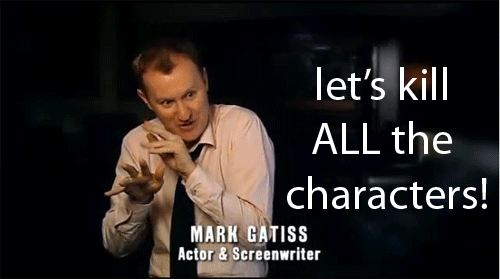
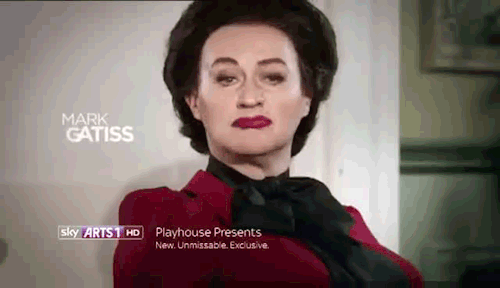
 Music You spin my head right round...
Music You spin my head right round... Note: Read the Sticky Threads! 1. For musical collaborations, use the Projects Forum. 2. Post your Last.FM info in Official Last.FM Thread. 3. Promote Your Musical Project Here!
Note: Read the Sticky Threads! 1. For musical collaborations, use the Projects Forum. 2. Post your Last.FM info in Official Last.FM Thread. 3. Promote Your Musical Project Here! - Employment Opportunities
 Job Offers Promote your serious paid (money) job offers here. Note: Read the Sticky Threads! 1. This is for serious paid projects only. 2. If you are offering your services, use the Job Services Forum. 3. For unpaid projects, commissions involving points, premium memberships, contests (even if paid), speculative works where only one gets paid among several submissions, use the Projects Forum. 4. How to Conduct Freelance / Work-For-Hire Business Transactions. 5. Use at YOUR OWN RISK.
Job Offers Promote your serious paid (money) job offers here. Note: Read the Sticky Threads! 1. This is for serious paid projects only. 2. If you are offering your services, use the Job Services Forum. 3. For unpaid projects, commissions involving points, premium memberships, contests (even if paid), speculative works where only one gets paid among several submissions, use the Projects Forum. 4. How to Conduct Freelance / Work-For-Hire Business Transactions. 5. Use at YOUR OWN RISK.  Job Services Promote your Paid Job Services here. Note: Read the Sticky Threads! 1. This is for serious paid services only. 2. For unpaid projects, commissions involving points, premium memberships, contests (even if paid), speculative works where only one gets paid among several submissions, use the Projects Forum. 3. Use at YOUR OWN RISK.
Job Services Promote your Paid Job Services here. Note: Read the Sticky Threads! 1. This is for serious paid services only. 2. For unpaid projects, commissions involving points, premium memberships, contests (even if paid), speculative works where only one gets paid among several submissions, use the Projects Forum. 3. Use at YOUR OWN RISK. - Technology
 General Nerdiness For all general nerdiness! Discuss tehcnology related topics that do not belong elsewhere in the forum. Note: Read the Sticky Thread! 1. No request of links to warez. FAQ #501: What are "warez", "cracks" and "keygens"? Do you allow those? 2. Software & OS or Hardware related discussions go to their respective forums. 3. For collaborations, use the Projects Forum.
General Nerdiness For all general nerdiness! Discuss tehcnology related topics that do not belong elsewhere in the forum. Note: Read the Sticky Thread! 1. No request of links to warez. FAQ #501: What are "warez", "cracks" and "keygens"? Do you allow those? 2. Software & OS or Hardware related discussions go to their respective forums. 3. For collaborations, use the Projects Forum.  Software & OS Software and Operating System related discussions. Note: Read the Sticky Threads! 1. No requests or links to warez allowed. FAQ #501: What are "warez", "cracks" and "keygens"? Do you allow those?
Software & OS Software and Operating System related discussions. Note: Read the Sticky Threads! 1. No requests or links to warez allowed. FAQ #501: What are "warez", "cracks" and "keygens"? Do you allow those?  Hardware For computer hardware related questions, devices, accessories including tablets. Note: Read the Sticky Thread! 1. No requests or links to warez allowed. FAQ #501: What are "warez", "cracks" and "keygens"? Do you allow those? How to Post a Thread So, now that you know some of the things about forum, let's get to the part on how to post. Most of you will intuitively know how to post a thread even if you don't get where to post it correctly.
Hardware For computer hardware related questions, devices, accessories including tablets. Note: Read the Sticky Thread! 1. No requests or links to warez allowed. FAQ #501: What are "warez", "cracks" and "keygens"? Do you allow those? How to Post a Thread So, now that you know some of the things about forum, let's get to the part on how to post. Most of you will intuitively know how to post a thread even if you don't get where to post it correctly. - Think of an interesting topic that will result in discussion. Something that is not flamebait. Lurk before posting. See whether there are already topics that have been already discussed to deaths or not.

- Find the category that best suits your need. See above for explanations of the forum sections.
- Check the Sticky Threads at the top of the forum for important information. This is important!
- Check the section (or use search) to see if there are already active duplicate threads regarding what you will post. If there isn't, follow to the next step.
- After you have done and understood it, scroll down the forum section. You will see something similar to this:
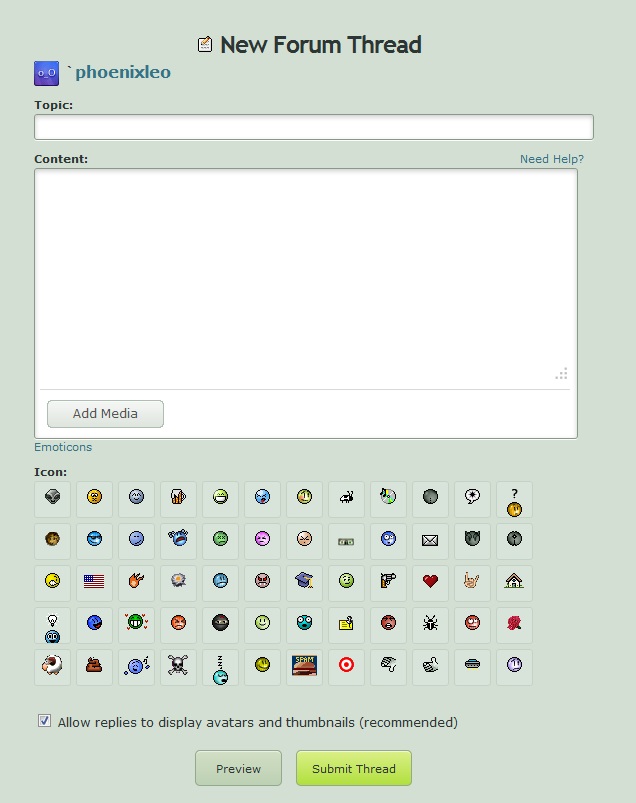
- Write a legible topic, Discussion content, thumb sharing on/off.
1. Make sure your are trying your best to create a thread that everyone can read.
2. Make sure you are using parenthesis appropriately.
3. Don't use bold, italics, superscript, subscript, underline, ALL CAPS continuously and for a whole paragraph!
Read through neurotype-on-discord's Stop Using Subscript in Your Lit. This applies in forum as well.
4. Know how to use html codes and how to post thumbsnails of your work:
FAQ #104: What HTML formatting can we use on DeviantArt? And what is the format for these codes?
FAQ #511: How do I post thumbnails of my art on the Chat Network or Forums?
5.Click Submit Thread.
6. Click Preview and see how it looks. Fix any errors in grammar, coding, links that you might have missed.
7. When everything is alright, click Submit Thread! Viewing and Replying to Threads Click a thread and after the OP (original post), you will find Devious Comment (Add Yours). Click on 'Add Yours' and it will direct you to the bottom of the thread to add a reply. You can also click Reply on the left side, right below the original post to add a response.
Viewing and Replying to Threads Click a thread and after the OP (original post), you will find Devious Comment (Add Yours). Click on 'Add Yours' and it will direct you to the bottom of the thread to add a reply. You can also click Reply on the left side, right below the original post to add a response. - forum might sometimes be a quagmire of interactions. You are likely to get various responses and viewpoints. It is in the hope of meeting new people and interacting with them, being active in a dynamic community that might have interested you to participate in the forum. Therefore, staying open and positive to everything helps. Don't take every different views or slight jabs of various as a personal hit on your ego. There's the Game forum for discussing how you loose easily in games! Users will likely interact with you in different ways and you will soon find the forums that you like and are regular in.
- Play nice with others and your participation and experience will be fruitful both to yourself and the rest of the community.
- Avoid cliched warnings! Remember that cliched warning of 'People to Block in Forums List'. Don't fall for them. Make up your own mind. Everyone is giving you the benefit that you are mature! Don't loose your karma just because someone messed up in the forums, didn't follow rules, had a childish drama and got called out for such behaviors. You are most likely not like that (now that you have been reading through this! ). Forum users are all very well, have jobs, studies, and frolic in the real world as well. Don't fall for the childish insults that some might be playing with. While blocking might be easy, it's also easy to take a step back, and click the [x] button in your message centre and remove the reply!
Don't fall for the downfalls of the poor souls who could have had it all!

- Have a Feeling you are being trolled?
Take a look at Zagittorch's helpful tip regarding this: HOW TO AVOID BEING TROLLED. Have Fun! From my own personal experience, I have had a lot of good experiences in deviantART forum alongside other aspects of the site. This can be the same for you! - projecteducate is currently having chat/forum week. Check that out for more about forums and chats!
Welcome to Chat and Forums PE Week - You are most welcome and encouraged to share your views/experiences or questions or concerns regarding the forum. You can also fave/bookmark it for future reference. If you have any useful tips or guides, don't hesitate to mention it in the comments below!
- This will hopefully be updated with more information as they become available! Thank you!
 DrawPLZ Share your artwork to a thread by using creating said artwork using deviantART's DeviantArt muro! Simply click the "Add Drawing" button in your reply to draw. Don't forget to read through the sticky threads!
DrawPLZ Share your artwork to a thread by using creating said artwork using deviantART's DeviantArt muro! Simply click the "Add Drawing" button in your reply to draw. Don't forget to read through the sticky threads!  You can view forum threads in different ways, shown above. This lets you change:
You can view forum threads in different ways, shown above. This lets you change: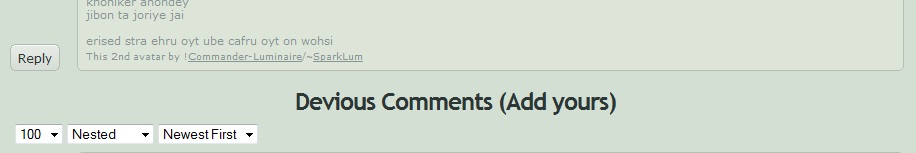
- 1. how many number of posts (responses/replies) show up in the page. Editing it will show the next number of posts in the following page. 2. Threaded/Nested/Flat format of viewing posts. FAQ #4: Which options can I control under the Edit Settings page? 3. Newest First/Oldest First to change whether you want to see the newest posts first at the top or the oldest.
 symbol in the forum page on the left side of a closed thread regardless of whatever emoticon was placed there initially. You can also find a list of Popular Threads overall in the forum and on each sections, on the right side of the page. For more information, check out 3wyl's PE: Ten Tips and Tricks of the Forum. Optimism, Playing Nice, Avoiding Cliched Warnings, and Trolls!
symbol in the forum page on the left side of a closed thread regardless of whatever emoticon was placed there initially. You can also find a list of Popular Threads overall in the forum and on each sections, on the right side of the page. For more information, check out 3wyl's PE: Ten Tips and Tricks of the Forum. Optimism, Playing Nice, Avoiding Cliched Warnings, and Trolls! 

phoenixleo o_O - Senior Members
